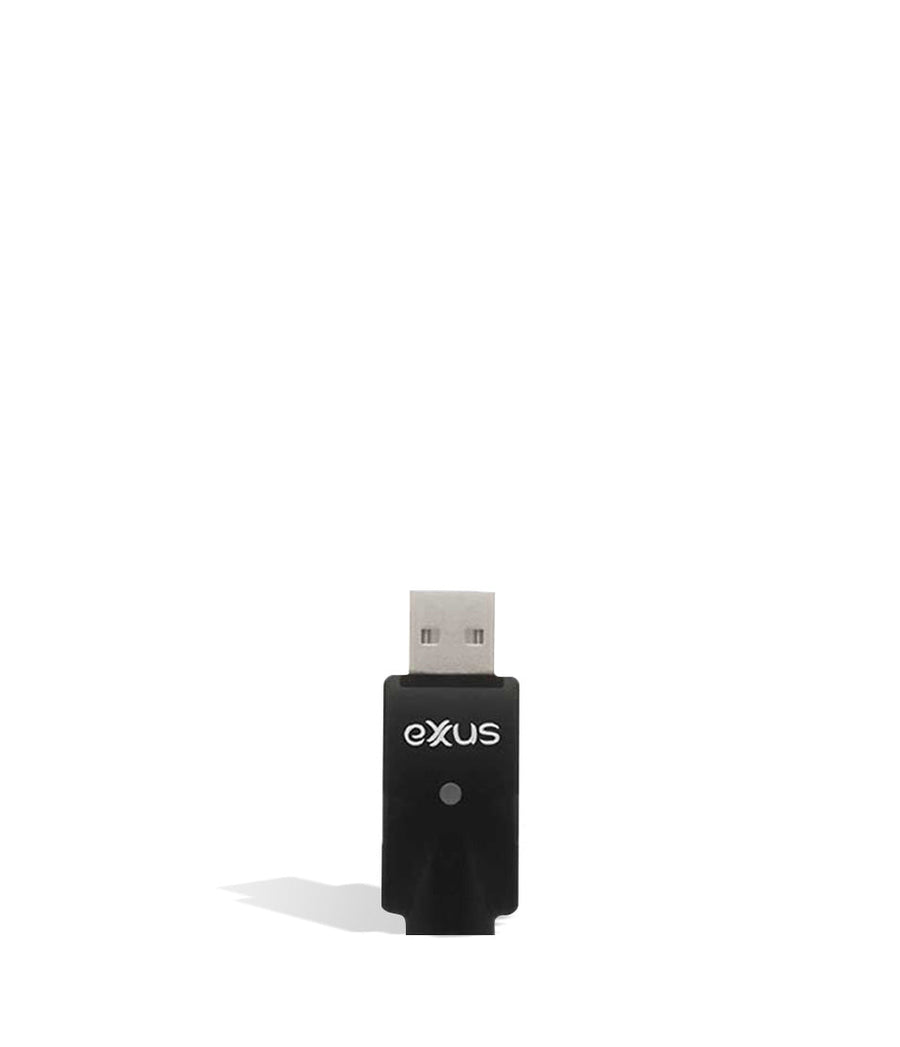Do A Kick Flip!

Get ready to drop in on your sessions like never before with the Wulf Mods Deck Voltage Battery! The Deck is both a fully functional 510 threaded cartridge battery and a 4 wheeled finger skateboard, letting you rip clouds and tricks all with the same device. For vapor as satisfying as landing an impossible, the Deck has a 500mAh battery, choice of 5 temperatures (2.4, 2.8, 3.2, 3.6, 4.0v), and extended 12s pre-heat function.


Enjoy increased board control with the Deck’s grip tape top, check settings on its screen, and add a bit of your own style by choosing your favorite from the 9 different deck colors. All of this is waiting for you with the Deck Voltage Battery, so pick one up to start shredding the cloud gnar with the world’s very first skateboard cartridge vaporizer!
Loading A Cartridge Into The Deck
Ready to drop in for a fresh session on your Deck? First choose a 510 threaded cartridge and gently attach it to the connection port located at the top of the Deck. Once securely attached, you are all ready to ride with your Deck!
Using Your Deck
To kick things off and flip your Deck into action, press the power button 5x in a row to turn your device on. Once successfully input, your screen will turn on and you will now be able to start vaporizing. To do so, press down the power button while inhaling from the mouthpiece of your attached cartridge, when done simply release the button and exhale.
When you are done seshing with your Deck, press the power button 5x in a row to switch it off and prepare it for safe storage. Your screen will light up and then power down when successfully input, letting you know your device is fully off.
Adjusting The Temperature On Your Deck
To alternate between the 5 available temperature settings (2.4, 2.8, 3.2, 3.6, 4.0v) on your Deck, press the power button 3x in a row to cycle to the next voltage in line. When successfully input, your screen will update and show you its current temperature setting. Continue to press the power button 3x in a row to cycle through all of the 5 choices until you’ve reached your desired temperature.
Pre-Heating Your Deck
Pop an extra fiery cloud by pressing your power button 2x in a row and activating your Deck’s 12 second pre-heat function. When correctly input, your screen will flash your current voltage level to let you know it’s currently pre-heating. After it stops, you can use your Deck like normal to enjoy an extra special super charged cloud.
How to Charge The Deck
Keep your Deck rolling by making use of its USB-C charging port located on the side of the board. When plugged in, your Deck will flash its % icon to let you know it's currently charging. When completed, the screen will stop flashing and after 10s power down to let you know that the charging is complete.
Troubleshooting The Deck
In order to get the most out of your Deck sessions and ensure smooth vaping, look over the following troubleshooting warnings that can arise while using your device.
- Low Battery: If your screen shows 0% and flashes 3x when you try to use it, this means your battery is low and it’s time to recharge it.
- Open-Circuit: Should the Wulf logo on the Deck flesh red 2x, this indicates an open-circuit warning - reexamine your cartridge connection and ensure it is properly connected before attempting to use it again.
- Short-Circuit: When the Wulf logo flashes 5x, this indicates a short circuity warning. Immediately cease using your device until this warning has subsided.
- Time Out: If you activate the power button longer than 15s, your screen and the Wulf logo will both flash 3x to prevent over-heating. Release the power button and press it again to continue vaping.
How to Clean Your Deck
To guarantee that your Deck is always working at 100%, we recommend taking the time to periodically clean your device. Start by powering off your Deck and fully removing the cartridge from the threaded connection. From here take a q-tip or swab dampened with isopropyl alcohol to gently clean the threads on your battery and cartridge. Always make sure to leave ample time for things to dry before continuing to use your Deck and check to make sure there is zero moisture left after cleaning.

What’s Included:
- (1) Wulf Deck
WARNING: Do not charge with a powerbank of 5V or higher. Do not charge in your car. Do not overcharge. Failure to follow these instructions could result in battery damage and frying of the internal system.